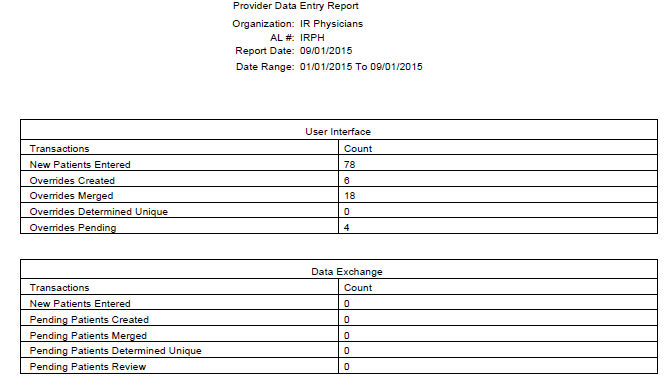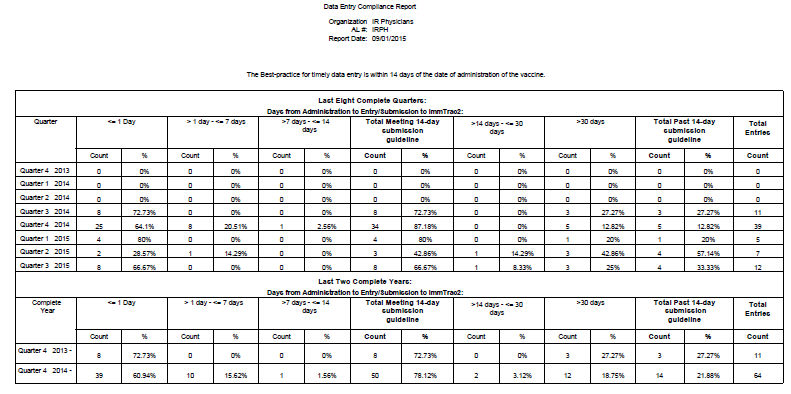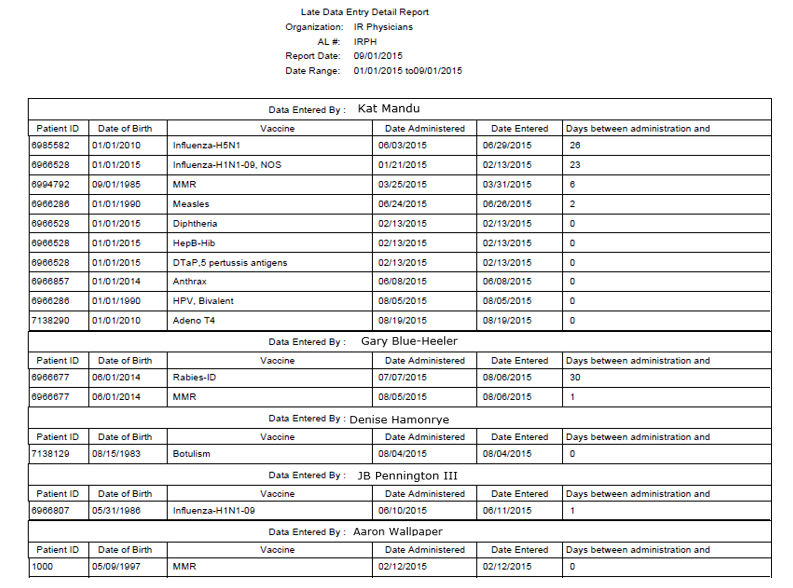|
Provider Level Report Screen
|
The Provider Level Reports allow an organization to analyze client and/or vaccine records that have been entered into ImmTrac2.
-
Select an Organization from the Organization drop down list.
-
Enter a date range for which you want to run the report. For example, if you are looking to see how many vaccine records were entered into ImmTrac2 from Jan. 1, 2015 to Jan. 31, 2015..
-
Select the Include Satellite Organizations check box if you wish to include your organization’s sub-sites in the report.
-
Select the Report you want to run
-
-
Provider Data Entry Report - Counts the number of patients that were added to ImmTrac2 manually (user interface) and through electronic data exchange.
-
Data Entry Compliance Report -Counts vaccine records submitted to ImmTrac2 within specific time frames after the vaccine was administered.
-
Late Data Entry Detail Report - Analyzes the amount of days between when a vaccine was administered and when the record was entered into ImmTrac2. For records entered manually, the report will be separated based on who entered what record into ImmTrac2
|
Command Button Functionality
|
|
Button
|
Description
|
|

|
Clicking the Generate Report button will begin to generate the report based on the criteria selected. Depending on the provider organization(s) that are to be reported on, the report may take several minutes to complete. After clicking on Generate Report, you will be redirected to the Provider Level Report Status screen where you can monitor the progress of the report.
|
The following are examples of Provider Level Reports:
Provider Data Entry Report:
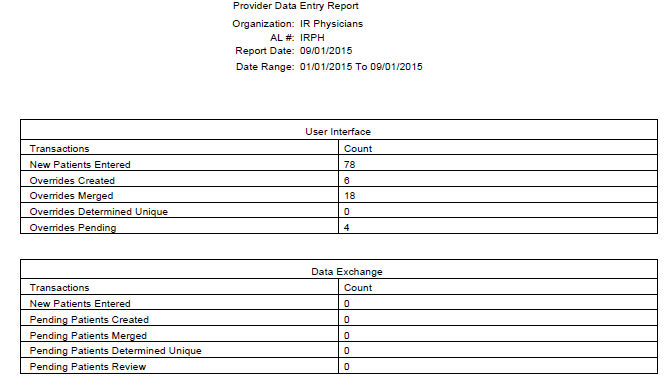
Data Entry Compliance Report:
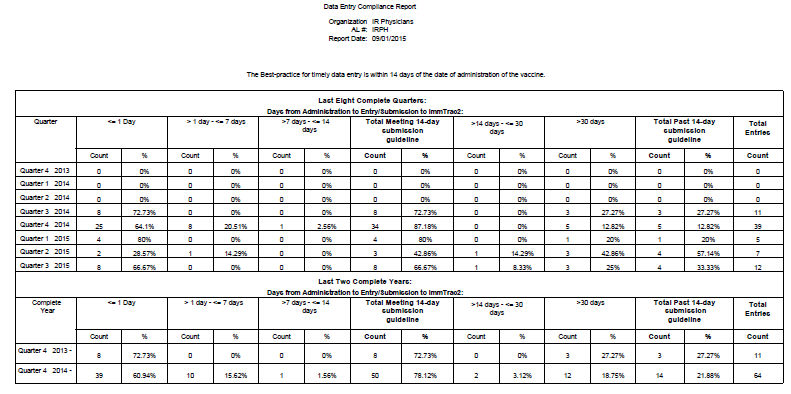
Late Data Entry Detail Report:
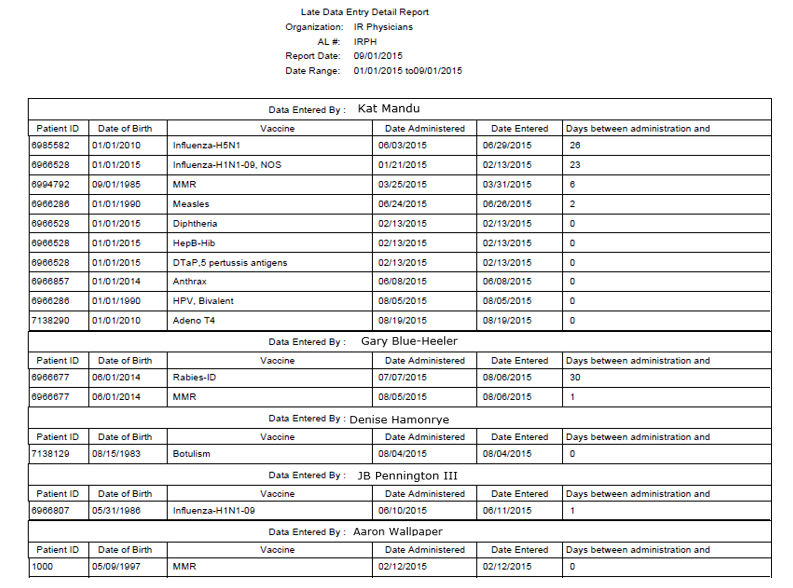
Back to Top
After submitting your report by clicking on the Generate Report button you can work in any area of the system without interrupting your report or causing system problems. To check on the status of your report click on the Status link from the Report main page to go to the Provider Level Report Status screen. Click on the Report name hyperlink to view your report.
Back to Top